
As much as the SDH-C5100 system was popular ever since it was released for its 720P HD quality images and recordings, customers have continued to ask for systems that are capable of handling all Full HD cameras. That is when Samsung began to produce these systems.
When the SDH-C75100 system was released, I was excited to test it out and see if there really was an improvement from the previous models. Personally, I found the pros to outweigh the cons.
System and Camera Quality
Compared to the 720TVL SD systems and 720P HD systems, this 1080P Full HD system has a clearer and a more vibrant general view. Quality of the images has improved as well as the clarity of the zoomed in images. Compared to the previous models, this system has the ability to preserve a great deal of pixels allowing the blown up images to still capture the picture precisely.

Cameras
Currently there are two Samsung cameras that are fully compatible with the SDH-C75100 system. These two cameras are intended for both indoor and outdoor use with an IP rating of 66. This IP rating shows that this camera is dust tight and will not be affected by harsh rain or stormy weather when they are placed outdoors.
SDC-9441BC Bullet Camera


- Keep in mind that SDC-9441BC cameras do not have the visible IR LED lights. This can be good since not everyone notices that the camera is on.
SDC-9442DC Dome Camera

Camera Cables and Extension
This system comes with a total of 10 BNC cables—8 are 60ft and 2 are 90ft. These ten cables have been specifically designed to work with the 1080P Full HD BNC Type cameras. The 720P HD BNC cables and the SD BNC cables, therefore, will not work with these cameras. When you plug in either of the two types of cables for this system, you will notice that the image seems out-of-focus. This is due to incompatibility of cable connection type.
These Full HD cables also look identical to the SD and 720P HD BNC cables; however, their internal structure is different. That is, copper density for the 1080P BNC cables is greater than the copper density for both the 720TVL SD BNC cables and 720P HD BNC cables.

Extension
In addition to using the correct type of BNC cable, there are times when the original 60ft or 90ft cables are not long enough. You can choose to:
- Replace the original cable with the extension cable (make sure that these extension cables are designed to work with 1080P BNC Type cameras), or
- Purchase another cable and extend the already-existing cable using a standard BNC coupler piece.
Keep in mind that the maximum distance between the camera and DVR is 300ft! Do not exceed to preserve the highest resolution possible and maintain best connection.
Power Supply
This system initially comes with 10 cameras; however, it can hold up to 16. When you purchase 6 additional cameras, make sure that you purchase extra power supply for the additional cameras. Power supply for the 10 cameras is included but not enough for all 16.
- For the rest of the cameras that are installed, you will need a splitter cable along with the power adapter that has an input of 100-240V and output of 12V-5A.
Compatible Power Supply
Although Samsung does not sell the power supply separately, our Soltech team has tested and found compatible power supply for the new Full HD system series. They are Soltech products with following part numbers:
- STS-ADP5V for the adapter with the cord
- STS-8DS1 (8-port splitter cable)
- STS-4DS1 (4-port splitter cable)
- SEA-5ADP5V (original adapter and splitter cable that was included—power adapter + 5-port splitter cable)
Except for the SEA-5ADP5V, the other three items are not identical to the ones that originally come with the system. These are simply replacement models for all four of Samsung’s new Full HD BNC systems that have been released recently.
Suggestions about the Price
- Price is often subject to change; however, this system is generally priced around $799. If you are contemplating between 16 channel standard and high definition systems, you might go with a high definition system since there is just about $200 difference between the two.
- Each of the original camera is about $99 on its own. If you need more than 8 cameras, you may save money by purchasing the full kit.
Menu
Good part about this DVR system is that it is backwards compatible. This means that you can use the older SD BNC Type cameras with this DVR, even the 600TVL resolution cameras.
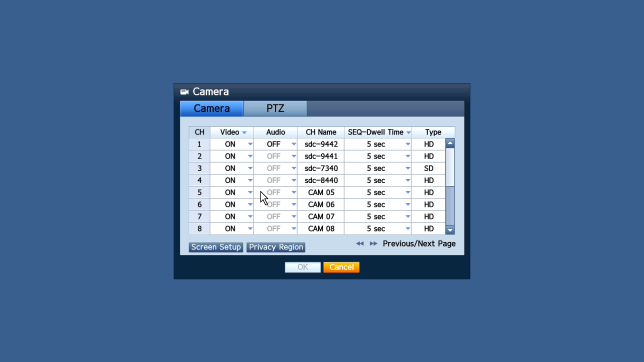
Do not worry. Unlike the previous 720P HD BNC systems, this system will automatically change the Resolution as well as which type of camera is being used for each channel.

Two Things to Keep in Mind
1. This system comes with a single ‘Audio In’ port in the back of the DVR. Insert the camera that you would like to have the audio feature on the first channel.

2. Cameras that come with the previous SDE systems do not work for this system!
My POV on this System
Overall, I am pleased with the quality of the pictures I see through my monitor. I appreciate also that I get to view the cameras through my phone. Just keep in mind that this is only possible when the DVR is connected to the Internet, either through a Wi-Fi Adapter or the Ethernet cord connected to your router.
Since this system is backwards compatible and BNC SD cameras can be used, it is not hard upgrading to this DVR if need be. The SDC-9441BC and SDC-9442DC cameras definitely show the best picture, but it is not bad using the SD BNC cameras either.
If you want to save the 2TB hard drive disk storage that this DVR (SDR-C75300) comes with, try using the SD BNC cameras for channels that you do not need such a high quality picture for. Ultimately, the hard drive disk storage depends on the number of cameras installed as well as the resolution of the cameras.
Hope that this blog has helped you gain some insight on this system. If you have any questions or comments, please feel free to leave a message beneath this blog. I’d be happy to hear from you!

[…] about these latest Samsung 1080P Full HD Security Systems, feel free to read our previous post specifically on the SDH-C75100 system […]
[…] SDH-C75100, you will need extra power source for these additional cameras. You can read onto our previous post directly on the SDH-C75100 system regarding the extra compatible power supply you may […]
Where is the second power source to be attached? The dvr has a port to plug in the 1st power supply, (I’m planning on upgrading to 16 cameras) Thx.
Rick,
Thank you for contacting us. The SDH-C75100 contains the SDR-C75300 DVR which is a 16 ch system. In order for you to upgrade to 16 cameras there are a few options that we can take.
Option 1: purchase an additional power supply (ac/dc adapter), splitters, and BNC cables to power and hook these cameras to your DVR unit OR
Option 2: purchase JUST the splitters and piggy back them so you are able to power all cameras. Please note that both options require you to purchase a BNC cable. However, all our additional units of our Samsung Security Cameras will come with a 60 ft BNC cable.
Thank you.
Kind Regards,
Soltech Security
On my new install of a samsung SDH-C75100- I have a tv on opposite sides of the wall,I know I can hook both tv to my new DVR but what would be the best way to control the DVR from the other room? (A wireless mouse?) Thx. Rick
Rick,
It looks like this can be answered by our dedicated Tech Center. Please contact them at 877 349 3149. A representative will be able to further assist you with any technical question. Thank you for contacting us as we appreciate you and your patronage.
Kind Regards,
Soltech Security
would you know if this system is capable to do motion sensor recording or it records constantly. Also would you guys have that type of cable and ends for termination for sale as well?
The system is capable of recording based on motion sensors as well as constant recording. We do have the compatible cables for this particular system. It sounds like you’re looking for a spool along with the ends; however, we only sell the cables in set lengths of 60, 100, 150, and 200ft.
[…] have a post that goes further into detail about these systems that you can read here. But to go over them briefly, SDH-C75100 is by far the most popular option for our customers. This […]
Is it possible to keep certain cameras in day mode? One of the rooms I plan on installing it in has dim lighting. It is dim enough that I know the camera will think it is evening and go to black and white but I need it to stay in color.
I’m somewhat frustrated with this system. I installed the software on my window 10 and I can’t seem to get anything to work. All cables have been connected correctly but no camera visual on the computer screen and none of the buttons are working on the screen when I click on them with my mouse pointer. I see that the CD Software is for Windows 8 and less so is their a updated software compatible with Windows 10?
Hi Jim.
Did you find out if there is an updated version of the software for Windows 10?
Thank you.
Night visión is black and white.?
res, the night vision is black and white
In one video I watched it said the wifi aspect for the SDH-C75100 was difficult to set up to view on your computer or your iphone and required Internet Explorer with silverlight and something about opening up ports on your router or having another router hooked up. Is it really that difficult to set up? I would really like to know before I even open up the box it came in. Also is there a tutorial video available to help accomplish this feat ?
Frank,
It is not as difficult as you think. We have a dedicated Tech service line for situations like this. Please contact Samsung Tech Center at 877 349 3149 as a representative will walk you through this process.
Kind Regards,
Soltech Security
Question 1. Will a magnetic mount affect how the camera works?
Question 2. What is the maximum length that a cable run can be?
Thank you for your help
Kurt,
Question 1: yes, the magnetic mount will affect the camera. We advise you not to do so.
Question 2: Max length is 300Ft without signal boosters.
Kind Regards,
Soltech Security
I need a camera installed in a detached garage. I do not want to run the cable overhead between my house and the garage. Not really interested in running it underground via conduit. Are the cables insulated/shielded enough to run them underground without being in conduit? System s not installed yet but I do plan to connect it wireless to my router with the SEA-W01ACN adapter. Is there a wireless camera that will connect to the sdh-c75100? Thanks! LK
LK,
Thank you for the question!. Unfortunately the cables are not insulated enough to be ran underground without being in a conduit. I also regret to inform you that all these cameras are coaxial analog units. Therefore, there is no wireless camera that can be compatible with your SDH-C75100.
However, we do have a few outdoor IP cameras that will do the trick. All it needs is to be plugged into a power source (via ac/dc adapter). Please take a look into that.
The model number for these wireless IP cameras are SNH-V6430
Should you have any more questions or concerns please contact us at cs@soltechsecurity.com.
Kind Regards,
Soltech Security
Are these Samsung DSC-9441BCN 1080p cameras TVI or SDI format?
We have a couple bad cameras and need to know, Thanks.
Bruce,
The SDC-9441BCN are TVI format. As are most of our Samsung Security Cameras.
Should you have any more questions or concerns please contact us at cs@soltechsecurity.com and we will be more than happy to answer any more questions or concerns.
Thank you.
Kind Regards,
Soltech Security
Hello,
I have the SDH-B73020 with 2 cameras SDC-9441BC some weeks ago.
I have good results. So I commanded 2 others cameras, I have received the SDC-9441BCN.
I don’t know what 9441BCN means instead of 9441BC ? but they don’t work.
Have you got an idea ? Thanks
Sylvain,
There are no differences between the SDC-9441BC and the SDC-9441BCN other than which factory it was manufactured. If the cameras are not working it is definitely not because of this difference. However, the problem can be a compilation of many things, the most common culprits are the following reasons:
– your BNC Cable is not the correct BNC cable, you will need a 1080p resolution cable. That or the actual BNC cable may be compromised.
– The cameras that you have received may have been compromised.
Please check the following variables and contact us at cs@soltechsecurity.com for any more questions or concerns.
We hope that this has answered your question.
Thank you!
Kind Regards,
Soltech Security
Just received by SDH-C75100-system. I want to use the DVR and 8 cameras in one location, then use the other 2 cameras in a different building, possibly adding more cameras later. Which DVR’s would work with the SDC-9441BC cameras?
Any of the following will work:
SDR-b74031
SDR-C75300
I have the sdh-c75100 security system that I installed a few months back. I had everything set up correctly for remote viewing using iPolis Mobile. I have a Belkin AC1200 router, Unfortunately I had to hard reset the router and have now lost the port forwarding settings. I thought I had screen shots of the settings but am unable to locate. Please advise what the specific settings should be to port forward the DVR using a Belkin AC1200 router. I would very much appreciate it!
LK,
I can understand the frustration. I’m glad that you came to us for advice. However, this portion is ment for the tech wizards at Samsung Tech Center. Give them a call at 877 349 3149 and a tech wizard will help you restore your settings. Your security and peace of mind are important to us. Thank you again.
Kind Regards,
Soltech Security
I bought the SDH-75100 come with two separate split one goes to the power supply one to DVR and 6 to the camera power adaptor. the other came with 4 and one for power supply. I want to connect the 10 cameras what I should Ido ?
Jose,
You will need to ‘piggy-back’ those splitters. use one of the spliiters at the end of the spliiters that you connected to your DVR.
If you need more info you can contact Samsung Tech Center at 877 349 3149
Thank you