
The time has finally come – Samsung released a new Baby Monitor that seems to have improved tenfold from previous models. Don’t get me wrong, the ever popular SEW-3037 is a decent baby monitor, but as with any product it did have its flaws. It seems that Samsung has put thought into this model and after testing this product I was pleasantly surprised. If you’re curious about Samsung’s new baby monitor and want some insight on this product’s performance then you’re in luck!
Features
Before we get started here are a list of features that are included with the SEW-3043:
- 720p HD camera
- 5.0” touch screen monitor
- Two-Way Talk with built in microphone and HD audio
- 4 Pre-programmed lullabies & Feed Timer Alerts
- Supports up to 4 cameras
- Non-Visible IR LEDs for night vision up to 16ft.
- Long range up to 900ft
- Long lasting monitor battery (4.5 hours)
- Remote 300°pan/110° tilt angle camera
4 Pre-programmed lullabies
So, to start off one of the features that comes with this camera that was not available in previous baby monitors is the pre-programmed lullabies. I’m not sure why Samsung didn’t include this feature in previous models, but I was pleasantly surprised to find that it is included in their new baby monitor. These lullabies don’t produce the best quality in terms of sound, but it’s still soothing enough that it won’t bother your little one.
Feed Timer Alert
The Feed Timer Alert option does just that – you set a time for your monitor to alert you when it’s feeding time. As one can imagine this feature would go unused for the most part and is not something that is particularly important when choosing a baby monitor. Although it doesn’t do any harm to have this option included, it does make me wonder why Samsung would include this feature instead of more useful ones, such as a temperature feature.

Two-Way Talk / VOX
As with any decent baby monitor, SEW-3043 comes with two-way talk and VOX mode (voice activated). These two features are extremely important when picking the right baby monitor because you of course want the option to be able to communicate with your baby. VOX mode basically helps save your battery by going to sleep when it doesn’t detect significant sounds for a period of time. Depending on your preference you can set the sensitivity level on the camera to either high or low, so you will be alerted if your baby makes slight movements or if he/she is crying. The VOX mode and the two-way talk does its job on the SEW-3043, but one major complaint I have is that the monitor should indicate crying levels with more vibrant colors (i.e., bright red) so that a parent knows their baby needs attention immediately. Other than that the VOX mode works far better than previous models and is definitely more sensitive and will turn on as soon as the system detects noise.

Battery Life
The manual claims that the battery will last a minimum of 4.5 hours. While using this monitor throughout the day it lasted just short 4 hours until it ran out of juice and needed to be charged. I was pleasantly surprised at how well the battery preformed on this new baby monitor Of course battery life does depend on how often you’re using it throughout the day and if you’re using VOX mode it will definitely last you longer than 4 hours.
Connectivity
Now onto the next important feature – The long distance transmission. The range on previous baby monitors seem to have been somewhat problematic although they claimed to be good for 900ft. While testing SEW-3043, one of the best improvements that we found was that it preformed far better than we expected in terms of range. The monitor never lost its signal even when we walked all the way to our warehouse. There was a bit of delay in footage, but that is to be expected of all baby monitors the further you are from the camera. When companies test the range of baby monitors they test it in an open area with no obstacles, so it does not take into account other factors that can affect connectivity. Therefore the claim of 900ft may be a bit stretched, but Samsung seemed to do a really good job in making sure that the connectivity on this baby monitor is more reliable than ever.
Monitor + Camera
One of the more obvious improvements of the SEW-3043 is the 5.0” touch screen monitor. The previous baby monitor that Samsung had released (SEW-3041W) has a 4.3” LCD monitor screen. The size of the monitor itself stayed the same, but the screen where you can view your baby has greatly increased as you can see below.
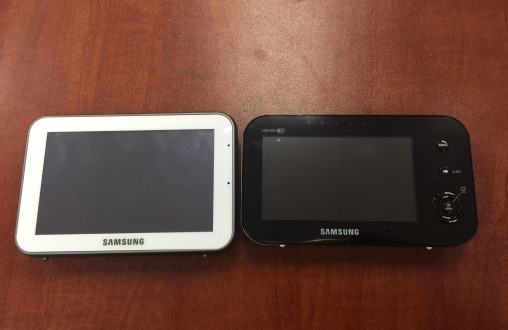
For the first time ever Samsung has included a touch screen feature in their baby monitors. I found that the screen does require you to press down a little harder than a normal touch screen typically requires. This was arguably the biggest issue we had with this model since a person using a touch screen would no doubt want it to work with ease. Additionally, the PTZ function is controlled through the touch screen monitor so you have to press down each time you want to move the direction of the camera. Having to constantly press down on the screen and wait for the camera to move was more of an annoyance than anything. However, it is important to note that this does not get in the way of the actual functionality of the monitor. Everything performed as expected and this was just one thing I felt should be noted.

Additionally, when Samsung released SEW-3041 a major complaint with this model was that the video quality of the baby monitor did not really improve, but this time around it seems that Samsung really hit the nail on the head. The camera itself shoots at 720p and it really delivers clear images, which is vital when you want to be able to see your little one without difficulty.

Ease of Use/Design
The design of SEW-3043 is fairly similar to previous Samsung baby monitors and one major difference besides the screen size is the color, which is now grey and white.

Additionally, the stoppers on the bottom of the monitor are sturdy this time around and will prevent it from slipping when placed on a flat surface. Below is a side by side view of SEW-3037 and SEW-3043 to better see the difference between the older and new baby monitor:

In terms of ease, all you have to do is press the power button on the top screen for about 5 seconds to start up the baby monitor. This may seem like a long time for some people, but after powering up the monitor everything else is pretty self-explanatory and does not take long to learn how to use. The menu is easy to navigate through and shown below includes 8 features represented by an interesting looking icon for each.

To sum it all up…
Pros vs. Cons.
|
Pros |
Cons |
| Battery lasts for an extended 4 hour period | Sound quality could use improvement |
| Solid connectivity – Range is more reliable than ever | Touch screen response isn’t as fast and smooth as one would expect |
| High quality image quality and resolution (720p) and very little delay in footage | Should include a temperature feature rather than a Feed Timer Alert |
| 5.0″ LED touch screen | Startup time takes about 5 seconds |
| Simple and easy to use | Design of the camera itself hasn’t really changed except the color |
| Huge upgrade from previous Samsung baby monitors (i.e., bigger screen, sturdy stoppers on bottom, sleek design) | Two hands are required to use the monitor |
Conclusion
Overall, if you are looking for a reliable baby monitor you really can’t go wrong with the SEW-3043. It delivers crystal clear image quality and there isn’t much delay in the footage especially when compared to other baby monitors that are out there. The SEW-3043 does have some room for improvement as stated above, but all in all it seems to be a good investment if you’re looking for a reliable baby monitor since there’s nothing more important than your child’s safety.
Hopefully this post gave you some idea about the functionality of the SEW-3043. If you’re interested in purchasing it, I’ll provide the buy button below to make it easier:
Please leave any questions in the comments section below and I will gladly answer them!
Best regards,
Soltech Security



[…] too long ago we released a blog post introducing our new Samsung SEW-3043 baby monitor. Since then we have found this monitor to take off in popularity and based on customer feedback it […]
[…] extremely popular video baby monitor that we have talked about in many of our previous blog posts (review here). Feel free to check it out if you’re interested and as always, please leave any questions or […]
Using this particular video baby monitor is extremely easy. I really liked the function of pressing for 5 seconds and letting the device working itself.
Hi, Do you know if the monitor can be paired with the camera from the SEW 3037?
We already have a 3037 and would like to be able to view both cameras on the one (new) parent unit.
Thanks
Freddie,
Thank you for contacting us. Although there are camera units are able to pair with the SEW-3037 it does not work the other way around. One parent unit cannot share links between camera units. We apologize for that.
For further explanation please contact Samsung tech center at 877 349 3149
Kind Regards,
Soltech Security